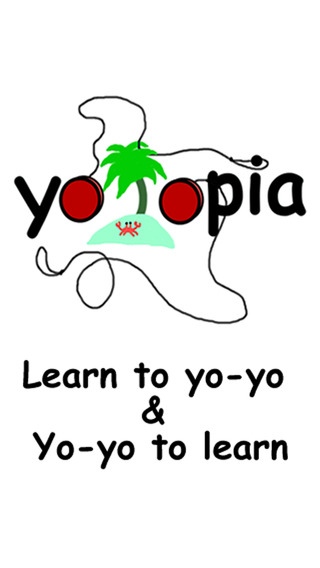Yotopia 1.0
Continue to app
Free Version
Publisher Description
This app was created by MAD-Scouts who are a part of the Crescerance MAD-Learn program! What is MAD-Learn? "MAD" is short for "Mobile Application Development", and MAD-Learn is a new educational program from the Education Mobile Technology thought-leaders at Crescerance. Crescerance has been building school apps professionally for years, and has now brought that same power down into the creative hands of students, who we lovingly call MAD-Scouts . Crescerance works with students in two ways: 1) enabling them to build mobile apps by putting their world of app-ideas to fruition, and 2) providing them a structured top-down design-based learning approach to learn how to program mobile apps. Each MAD-Scout created app has been ideated, mapped, designed and tested by a student just getting their hands into world of programming and design with Crescerance. You won t believe what students today can create with only a little guidance and structured direction! Yototopia was created by the First Lego League Robotics Team at Lakeview Academy. The class created this app so that you could enjoy yo-yos as much as they do. They encourage you to play and to learn. Have fun!
Requires iOS 7.0 or later. Compatible with iPhone, iPad, and iPod touch.
About Yotopia
Yotopia is a free app for iOS published in the Kids list of apps, part of Education.
The company that develops Yotopia is Crescerance, Inc.. The latest version released by its developer is 1.0.
To install Yotopia on your iOS device, just click the green Continue To App button above to start the installation process. The app is listed on our website since 2014-12-06 and was downloaded 7 times. We have already checked if the download link is safe, however for your own protection we recommend that you scan the downloaded app with your antivirus. Your antivirus may detect the Yotopia as malware if the download link is broken.
How to install Yotopia on your iOS device:
- Click on the Continue To App button on our website. This will redirect you to the App Store.
- Once the Yotopia is shown in the iTunes listing of your iOS device, you can start its download and installation. Tap on the GET button to the right of the app to start downloading it.
- If you are not logged-in the iOS appstore app, you'll be prompted for your your Apple ID and/or password.
- After Yotopia is downloaded, you'll see an INSTALL button to the right. Tap on it to start the actual installation of the iOS app.
- Once installation is finished you can tap on the OPEN button to start it. Its icon will also be added to your device home screen.